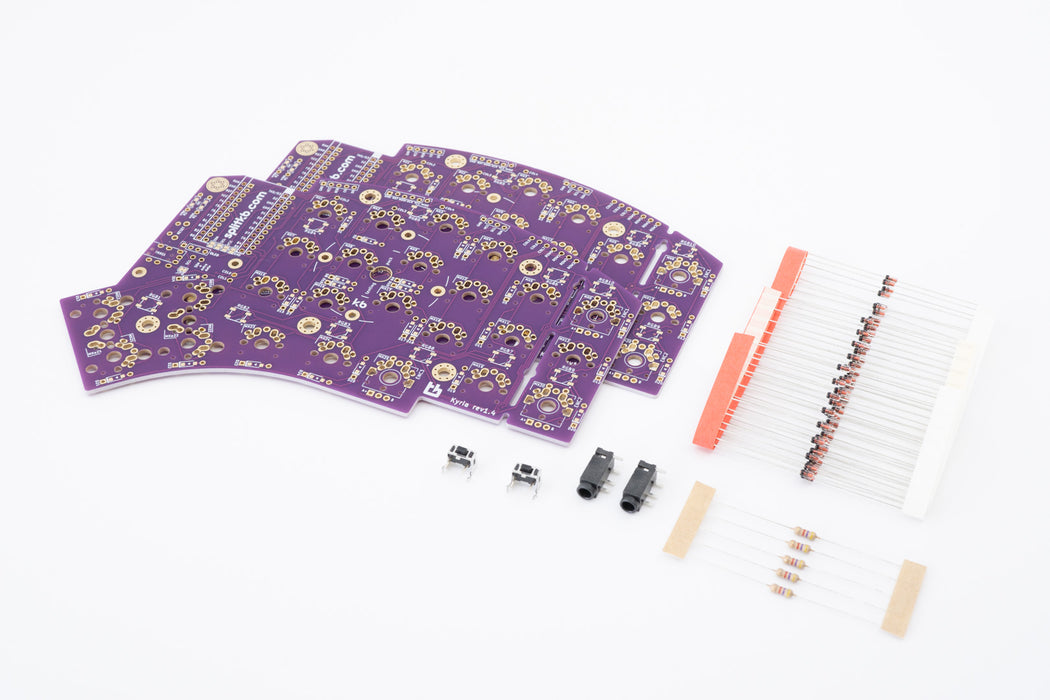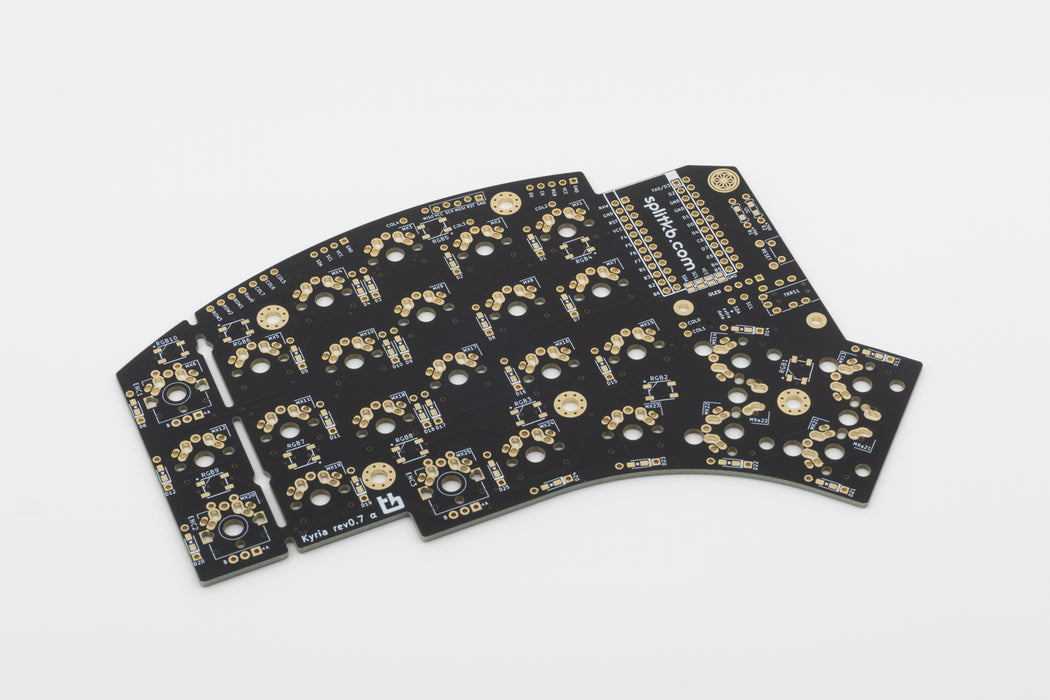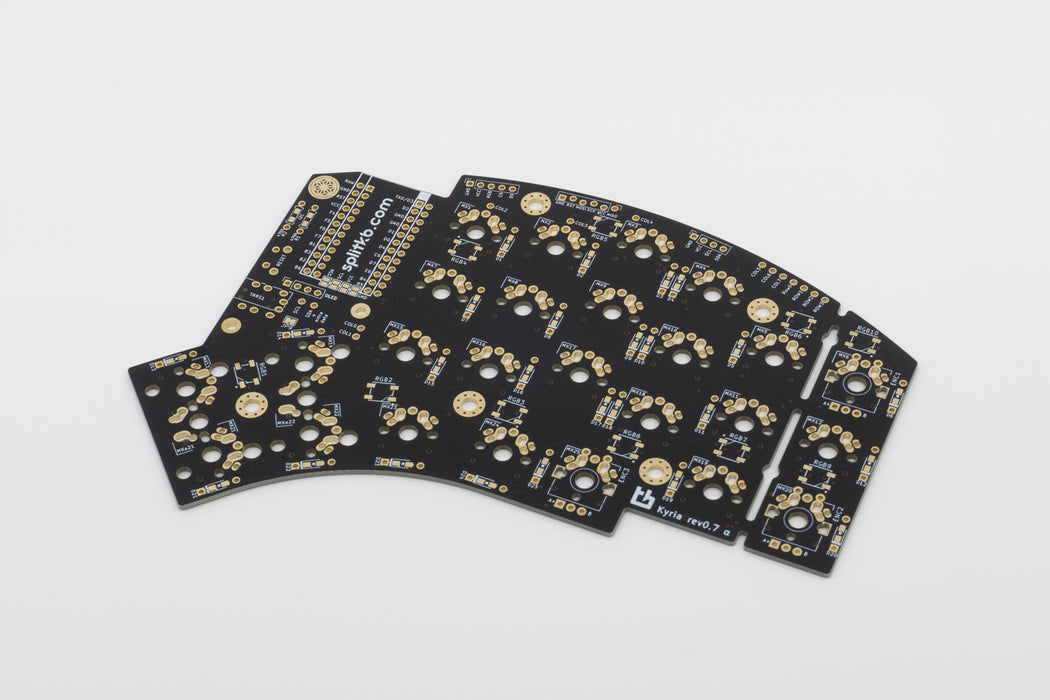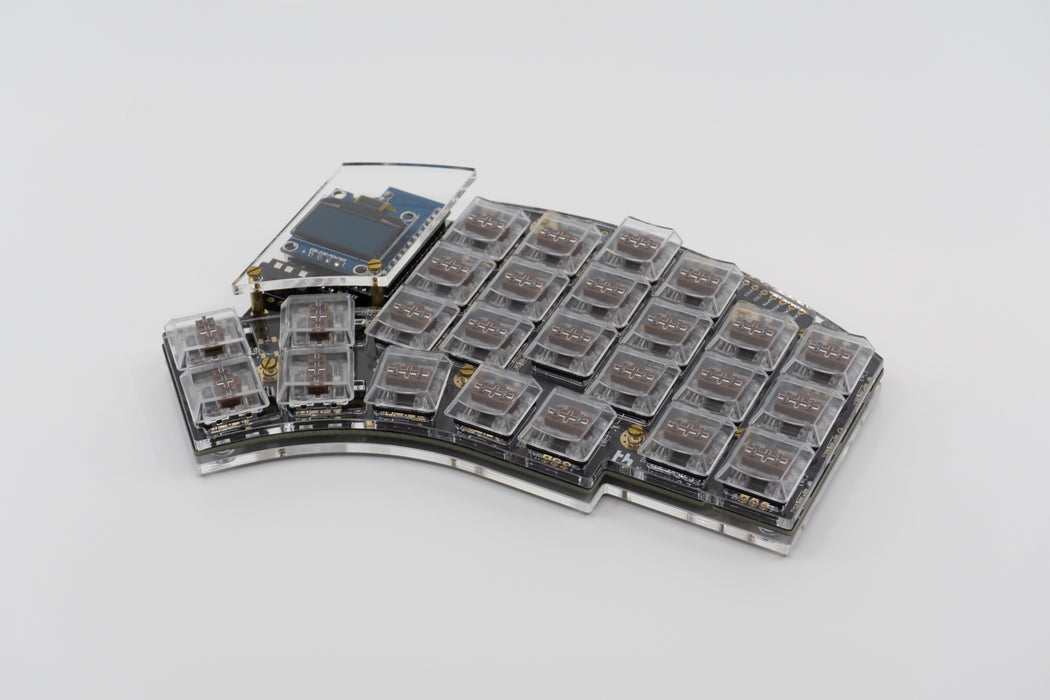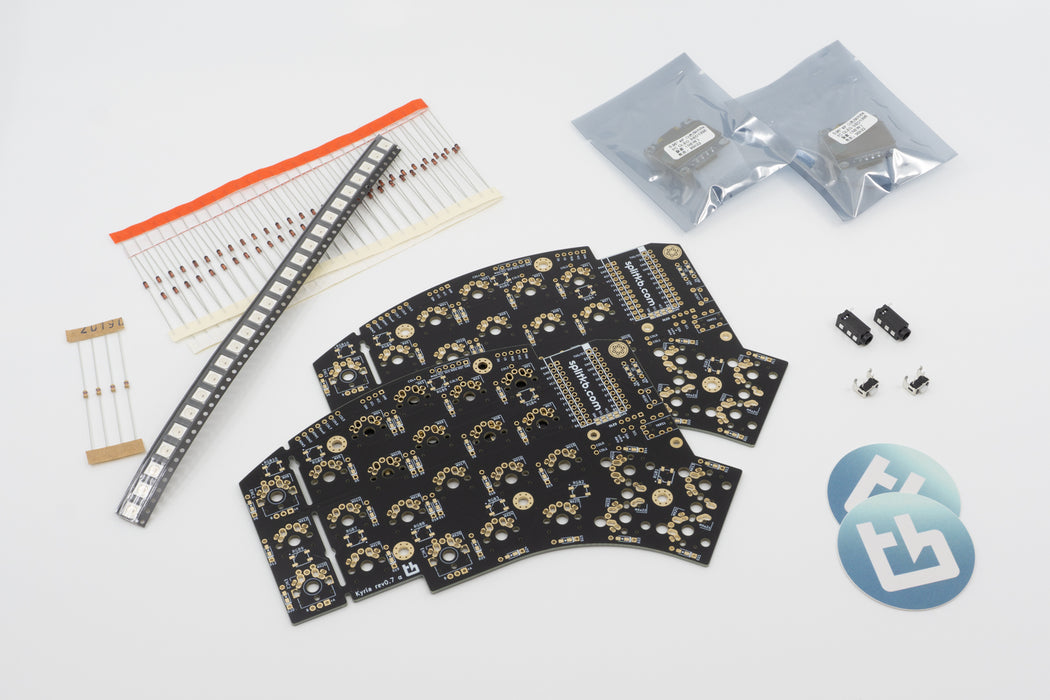
Kyria rev2 PCB Kit
This revision isn't the most recent one. Go to the Kyria rev3 PCB Kit page to learn more.
The Kyria is a 40% split keyboard. Its main features are a large and customizable thumb cluster that allows you to move more work from the pinkie finger to the thumb, an aggressive column stagger that allows for a more comfortable hand position, and two rotary encoders in a position you can choose yourself.
This keyboard allows you to make it your own. From a breakaway outer column for those wishing for a smaller keyboard, to using up to two 2u keys per thumb cluster, and from choosing your rotary encoder position from the top and bottoms spots on the outer row and the innermost spot of the thumb cluster to customizing the large 128 by 64 pixel OLED display.
What's new in revision 2?
- Easier assembly: The keyboard now has dedicated printed circuit boards for the left and the right half. This means you now can't make two of the same half anymore with one kit, whether by accident or on purpose, and makes assembly much simpler as a result.
- Switch support: The switch footprint has been modified, so that it's easier to solder and harder to make a mistake. You can now hot swap either MX or Choc switches using Mill Max 7305 sockets, where this previously was only possible with MX. Additionally, the 2u thumb positions now also support Choc switches. Support for ALPS switches has been dropped.
- Hardware handedness: The keyboard now knows which side is which without you having to make firmware adjustments, making it easier to use either side as the master.
- Supports TRS cables: You can now use a TRS cable as well as TRRS cables to connect both halves together, making finding an appropriate cable easier. This does make it backwards incompatible, so don't use a rev2.0 Kyria together with a 1.x Kyria.
- Better nice!nano support: While using the nice!nano was already possible, there are now footprints for a on/off switch and a JST jack, which make it easier to add a battery to the Kyria for those who wish to use a wireless controller. These parts will become available to purchase along with the kit later on.
- Various changes: The silkscreen now tells you the functions of the pins right on the PCB, making troubleshooting easier. The ICSP port now has the pins correctly assigned.
The Kyria rev2.x remains fully compatible with existing cases.
Features
- Powered by QMK Firmware.
- Support for MX and Kailh Choc (v1 sold at splitkb.com, not v2) switches.
- Use up to two 2u keys per thumb cluster instead of 1u keys, supports PCB mounted MX stabilizers. (Choc stabilizers are not supported.)
- Top mounted Pro Micros for a lower profile.
- Up to two 128×64 pixel OLED displays.
- Up to two EC11 rotary encoders in one of three possible positions (outer column at the top, outer column at the bottom, or at the innermost thumb cluster key).
- Underglow by individual RGB LEDs or LED strip.
- Outer column breaks away if you want a smaller form factor.
- ICSP header allows for flashing a new bootloader without soldering.
- I2C and all other pins broken out for easy modding access.
Try Before You Buy
Curious to see if the layout is something for you? Download and print the Kyria Layout Tester, and see for yourself.
Kit Contents
These parts are included with the kit:
- 2 × Kyria rev 2.0 PCB (one left side, one right side)
- 55 × 1N4148 Diode
- 2 × TRRS jack
- 2 × Reset button
- 4 × 4700 Ohm resistor
To complete your build, see all the required items below.
Options
These parts are not included in the kit by default, but you can add these to your cart separately using the form above:
- 2 × 128×64 pixel OLED displays
- 25 × RGB LEDs
Required for your kit
This is a kit. You will need tools and the following components to assemble it:
- A Kyria case;
- 2 Pro Micro controllers or Elite Cs;
- Up to 50 MX or Choc switches;
- Keycaps;
- A TRRS cable;
- A Micro USB to USB A cable for Pro Micros — or — USB C to USB A cable for Elite Cs.
Cases
You may want to purchase a case to use with your Kyria kit. You can choose from a modern and affordable acrylic plate style case or a brightly illuminated acrylic high profile case.
Want to make your own case? You can! Find the open source case files on Github.
Build Guide
Read the Kyria Build Guide here.
Read More
There is extensive documentation available on most aspects of the Kyria. Have a look at these resources to start with:
- Introducing: The Kyria
- What can you use an OLED display for?
- How can I use a rotary encoder?
- Why would I want to socket my microcontroller?
- Why would I want to use an Elite C? (Also goes into the details of what's different between the Elite C and the Pro Micro, and when to use which)
- Kyria PCB Changelog
The case and keycaps shown are not included with this item. This product includes the PCB kit only.