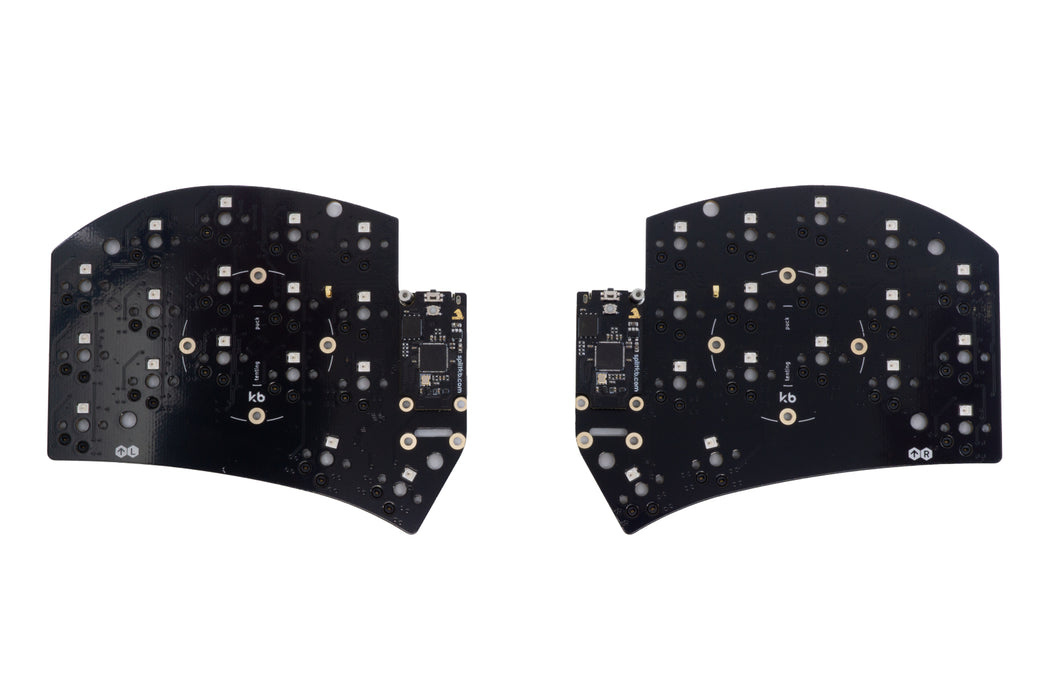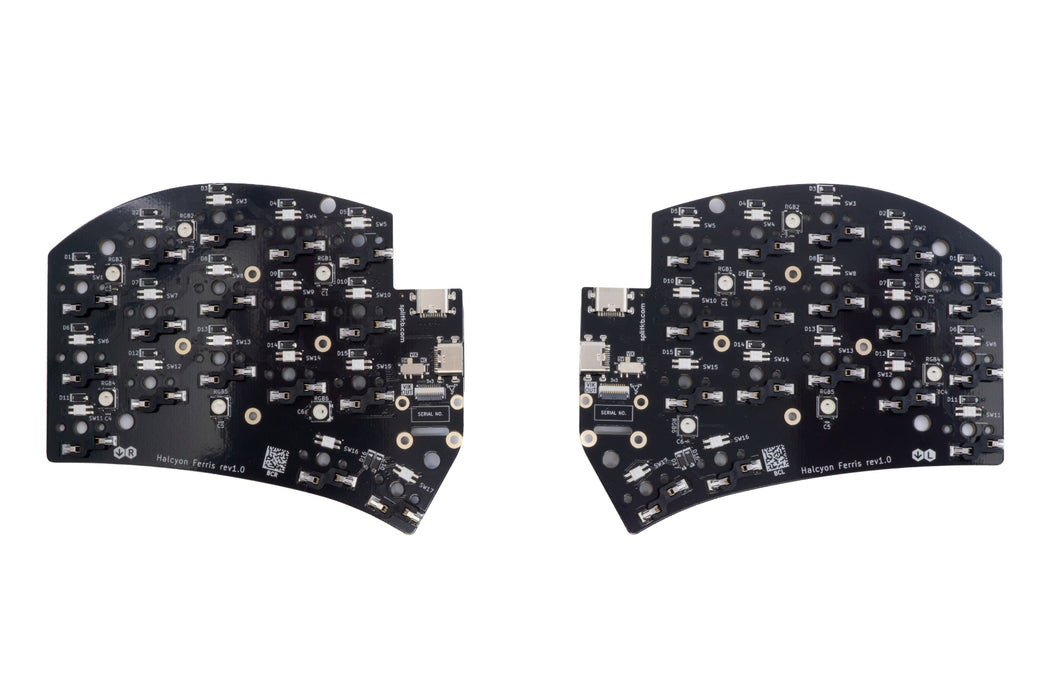Halcyon Ferris
The Halcyon Ferris is a redesign by splitkb.com of Pierre Chevalier's Ferris. It sports a compact and minimalist layout with only 34 keys, which makes it ideal for those who want to move their fingers as little as possible while making good use of firmware features such as homerow modifiers and layers.
Want to get a complete kit? We recommend using the Composer. Use the temporary new Canary version of the Composer to configure your Halcyon keyboard.
About the Halcyon Series
The Halcyon Series is a series of keyboards that combine what we've learned about split keyboards since 2019 into a unified premium range. That means that you can depend on great quality, complete documentation and shared features such as hot-swappable switches, per-key RGB and RGB underglow, USB C interconnect, and much more.
Unique to the Halcyon Series are its modules, which enable you to add functionality to your keyboard without having to solder. You can choose from a color LCD TFT display, rotary encoder or even a Cirque trackpad! All keyboards in the series use the same standard, so modules can be reused across them, and more modules will be released as we expand the series, which will be backwards compatible.
The Halcyon keyboards come with wired controllers based on the RP2040 chip, which support QMK and Vial firmware. They are cold-swappable so they can be reused, replaced or upgraded in the future. You can read all the specifications further down this page.
Features
The Halcyon Ferris offers various features: those that are unique to itself, and those shared with all keyboards that are part of the Halcyon Series.
Halcyon Ferris Features
The Halcyon Ferris sports the following unique features:
- A minimalist layout with 34 keys:
- A two-key thumb cluster shaped like an arc, which follows the movement of your thumb.
- Staggered columns for the pinky fingers, placing the keys where your pinky finger naturally rests.
- A very small size footprint, making it lightweight and easy to carry around with you.
- Powered by various firmware options.
- Choose Vial and be able to modify your keyboard layout without having to recompile firmware.
- Choose QMK and be able to tweak advanced settings: very powerful, though with a higher learning curve.
- Compatible with cases made for the Aurora Sweep.
Halcyon Features
The Halcyon Ferris is part of the Halcyon Series. As such, it sports the same features as every Halcyon Series keyboard:
-
No soldering required!
- All parts come already soldered. All you need to do is select the parts you want, and click them together - only a simple flathead screwdriver is needed.
- We've ensured A-grade quality control. Each keyboard and controller combination is semi-automatically tested and has its own serial number.
- Uses USB C ports.
- Use a USB C to C cable to connect both halves. You can unplug and plug in either half at-will, and it'll be picked up by the other half and just work!
- Use a USB C cable to connect the keyboard to the device you'd like to use it with.
-
Hot-swap your switches with Kailh hot swap sockets.
- Comes with presoldered sockets, so you can simply plug in your switches to get a working keyboard.
- Shine bright with per-key RGB and RGB underglow.
- Each half comes with six WS2812B RGB underglow LEDs, providing plenty of glow when combined with a transparent or translucent bottom plate.
- Each key comes with its own SK6812MINI-E RGB LED, shining through the switch and keycap.
- Of course, if you dislike RGB, it can be turned off just as well.
- Supports tenting by using Tenting Pucks.
- Get a pair of tenting pucks to adjust the angle at which your keyboard sits by using any common camera tripod.
- Support for Halcyon Modules.
- Upgrade the functionality of your keyboard without soldering!
- Support for current and future Halcyon Modules, with more modules to be released over time. For example, choose from a color TFT LCD display, rotary encoder or even a Cirque trackpad!
- Use and reuse your modules across all keyboards in the Halcyon Series, both those available today as well as those to be available in the future.
- Halcyon Modules adhere to the VIK standard by Sadek Baroudi, meaning they can be used with other keyboards supporting VIK. Halcyon keyboards, too, support the use of VIK modules.
- Powered by a custom-designed Halcyon controller, based on the RP2040.
- The RP2040 controller provides plenty of speed for any functionality needed for keyboards and then some, which comes in handy for tinkering and enabling advanced firmware features.
- It's powered by QMK and Vial firmware.
- It can be used in wired mode only.
- it has 128Mbit (16MB) of flash memory, which is enough for both advanced firmware features and even customising a display module with images and animations.
- It provides ESD protection on all inputs and outputs, including the connection to the host device as well as to the other half of the keyboard. This will ensure your keyboard will live a long life.
- The controller has an on-board reset button and a boot button, making it easy to flash new firmware to it.
- There is no power LED, so it'll be stealthy when you want it to be.
- The controller is cold-swappable, making it easy to reuse, replace or upgrade in the future.
Parts and buying guide
Want to get a complete kit? We recommend using the Composer. Use the temporary new Canary version of the Composer to configure your Halcyon keyboard.
The current Composer will be replaced soon by the new version, once all functionality has been ported over.
What's included?
Your Halcyon Ferris includes:
- A set of printed circuit boards.
- They come preinstalled with a wired RP2040 controller. You'll only need to flash firmware to them, which is covered in the build guide.
- A Halcyon Module Connection Kit which can be used to connect a Halcyon Module to your keyboard. The kit includes:
- Three flexible flat cables with a length of 50mm, 12 pins, a pitch of 0.5mm and opposite side (B) connectors.
- Eight M1.6 screws with a length of 3mm.
- A 1.5mm Allen Key.
- A printed Halcyon Quick Start Guide, covering the basics of assembling and using your new keyboard.
- It's small, made from recycled agricultural waste, and printed only in black. Next to that, we reuse as much packaging material as we can to reduce our footprint.
What's required?
The following parts are required to use your Halcyon Ferris:
-
Switches: the Halcyon Ferris requires 34 switches.
- The Choc version of the kit requires 34 Kailh Choc Low Profile switches. Choc v2 switches are not compatible, at our shop we only stock the v1 version.
-
Keycaps: the Halcyon Ferris requires 34 1u keycaps.
- The Choc version of the kit requires 34 Kailh Choc Low Profile-compatible 1u keycaps.
-
Interconnect cable: use a USB C to C cable to connect both halves.
- The cable needs to support the transfer of data as well as power. A USB 2.0 cable meets these requirements.
-
Host connect cable: use a USB C cable to connect the keyboard to your device of choice.
- The cable needs to support the transfer of data as well as power. A USB 2.0 cable meets these requirements.
- Our cable is a USB C to C cable, and you can choose to get an accompanying USB C to A adapter if your device uses an USB A port.
What's optional?
The following parts are optional, but may be recommended for a good experience:
- Case: We recommend using a case to protect your keyboard. Follow the instructions on the case product page to complete your kit, or use the Composer.
- Halcyon Modules: You can choose to use up to two Halcyon Modules, one for each half. Please read the modules' product pages to read what they do and how they interact with one another.
- Tenting: You can choose to use a pair of Tenting Pucks to be able to tent and tilt your keyboard at any angle. We recommend using Manfrotto Pocket Tripods to start out with, as they're small, take up little space yet offer a wide range of angles to use.
Documentation
The Halcyon Series keyboards come with documentation, including:
- An exhaustive build guide helps you with the initial assembly.
- Module-specific guides help you install, replace or remove Halcyon Modules.
- A firmware flashing guide helps you flash the appropriate files to your keyboard so you can put it to work.
- Advanced guides are (or will be) available to help you set up your own QMK Userspace for deep firmware customisation, use non-Halcyon VIK modules and even design your own Halcyon module.
Read more
You can learn about how the Halcyon Series came to be in the Winter 2024 update over at our blog.
Remarks
- About future controller upgrades: The controller is cold-swappable, meaning future controller upgrades are possible. While a wireless controller is being worked on, we can make no promises that it will be backwards-compatible with the current iteration of the Halcyon keyboards. We'll of course try to make it work, but again, no promises!
- The Halcyon Ferris is compatible with cases made for the Aurora Sweep. You can read more about case compatibility in our documentation.
- This product is incomplete on its own. Please refer to the buying guide above or follow the steps in the Composer to select all the parts needed. The case, keycaps, cables and modules shown in the product pictures are not included by default and need to be purchased separately.