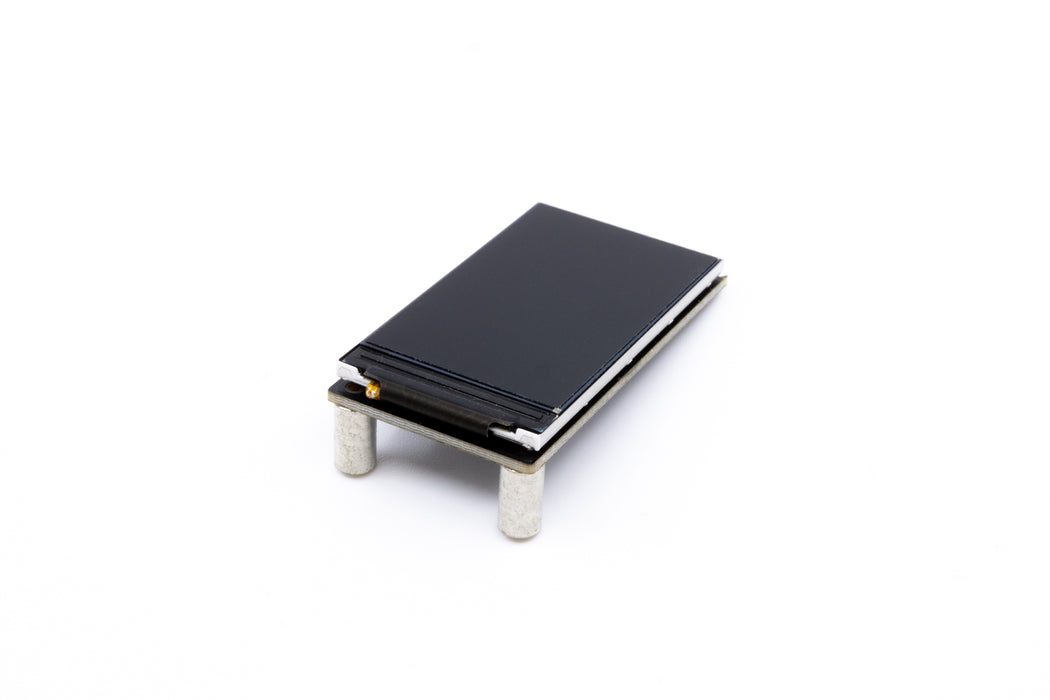Halcyon TFT LCD Display Module
The Halcyon TFT LCD Display Module provides your Halcyon keyboard with a responsive and vibrant colour display, which you can use to display the status of your keyboard and which provides you with many personalisation options, if you're willing to adjust and compile your own firmware.
Want to get a complete kit? We recommend using the Composer. Use the temporary new Canary version of the Composer to configure your Halcyon keyboard.
Features
This module offers the following features:
- A TFT LCD colour display with a resolution of 135 by 240 pixels and a diagonal of 1.14 inches, which supports displaying up to 262k unique colours.
- The display is driven by a ST7789 controller, and is thus supported by QMK and Vial through the Quantum Painter feature.
- The display also supports the use of the Light and Versatile Graphics Library (LVGL) for advanced user interface options and even deeper customisation.
- Displays the status of your keyboard by default, including the active layer and the state of the caps lock, num lock and scroll lock.
- When using two displays, the second display shows a Conway's Game of Life animation, where your typing influences the interactions.
Of course, these default behaviours can be customised when compiling your own QMK or Vial firmware.
Package contents
Includes in the package is one display module. The mounting hardware and cables needed are provided as part of the Halcyon keyboard kit.
Using the module
You can use up to one module per half of your Halcyon keyboard. You can use up to two of this module at the same time, on both the left and right half of your keyboard. If you use two of this module, the side connected to your device will display the layer status and various lock statuses (caps lock, num lock and scroll lock), and the peripheral side not directly connected to your device will display an animation of Conway's Game of Life, where typing spawns new "life" which interacts with the existing pixels on the display.
The working of this module cannot be customised using the default Vial firmware. Various aspects of it can be customised using custom QMK or Vial firmware, which you can read more about in our documentation and QMK's documentation below.
This module can be used with any other Halcyon module.
Documentation
Documentation for this module is available on our documentation site. Of note:
- Learn how to install the display module.
- Learn how to draw a custom picture on the display.
- Learn how to draw custom text on the display.
- Learn how to replace or remove a module.
Read more
There are many resources about customising your display:
- Read about the Quantum Painter feature in the QMK documentation.
- Read about LVGL support in QMK in the QMK documentation.
- Check out LVGL's official documentation.