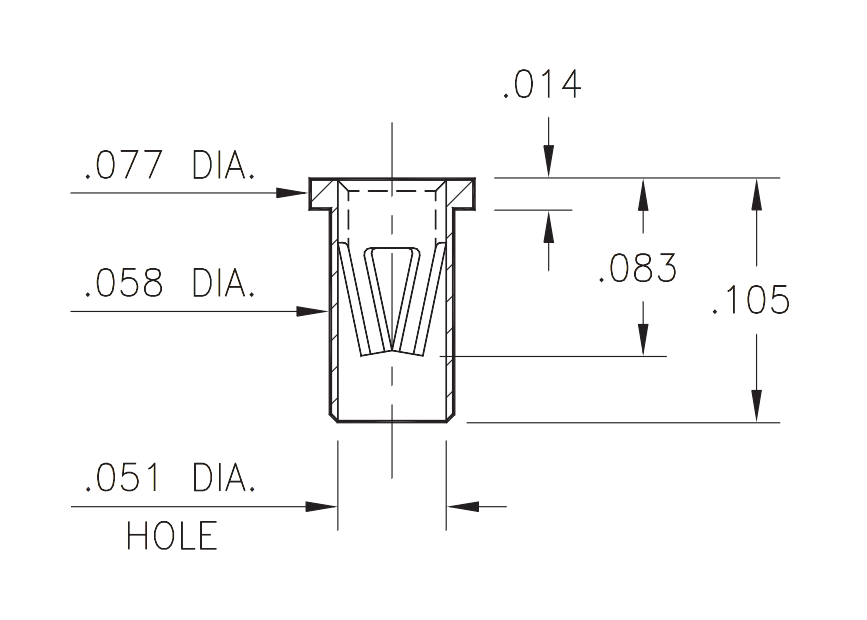Mill-Max Hot Swap Sockets / Pack of 40
Some keyboards don't support hot swap by default. Thankfully, there's something you can do about that: install Mill-Max hot swap sockets! After you solder these parts to your keyboard, they allow you to place and replace your switches without having to solder.
Package contents
A single packet contains 40 sockets. You'll need two sockets per switch, so for a Kyria you'll need three packets, while for a full size keyboard you'd need six packets.
Technical specifications
- These sockets are type 7305.
Remarks
- These sockets fit most PCBs. When in doubt, ask the board's designer. It is supported on all splitkb.com keyboards sold from 2022 onward that would normally accept soldered switches, both for MX and for Choc.
- Hot swap sockets work best with plates with a thickness of 1.5mm. People have varying experiences using them with 3mm acrylic plates - slimmer plates will allow the switches to clip in, making for a more reliable experience. This isn't an issue when soldering the switches, but when hot swapping, you'll appreciate the extra stability.
- The previous item applies doubly so for Choc switches. We strongly recommend you do not try hotswapping Choc switches when using 3mm (acrylic) plates.
- Please consider buying extra sockets. They're tiny and can be difficult to install right in one go.
- The sockets will not fit Kailh Pro Switches and other switches where one leg of the switch is wider than the other leg. They also can not be used to hot swap rotary encoders.
- The units on the datasheet are in inches.
Looking to hot swap your microcontroller? Use the Mill Max Low Profile Sockets instead.
Read more
To learn why you'd want (or maybe wouldn't want) to use hot swap sockets, read Why would I want to use hot swap sockets for my switches?
You should use new switches with any hot swap socket. Read Can I use desoldered switches with hot swap sockets?
To learn how to install the sockets, read How do I install Mill Max Hot Swap Sockets?